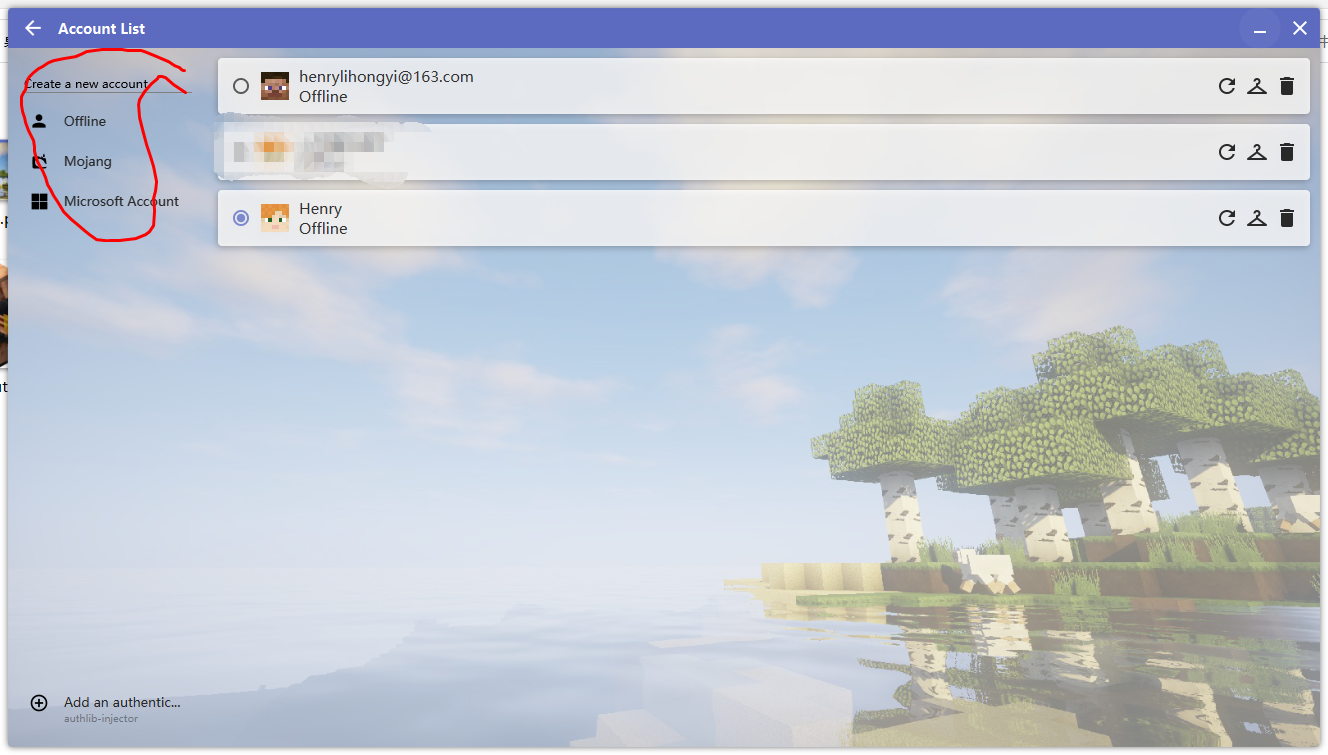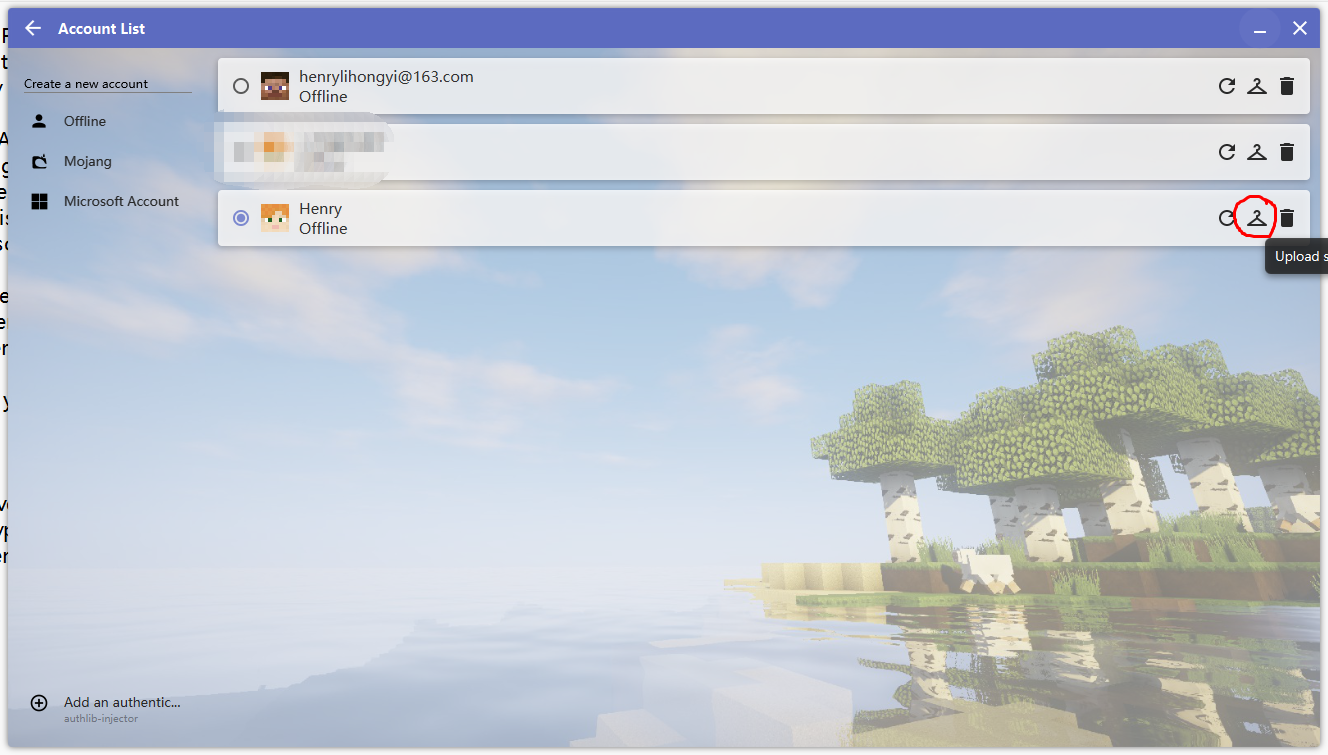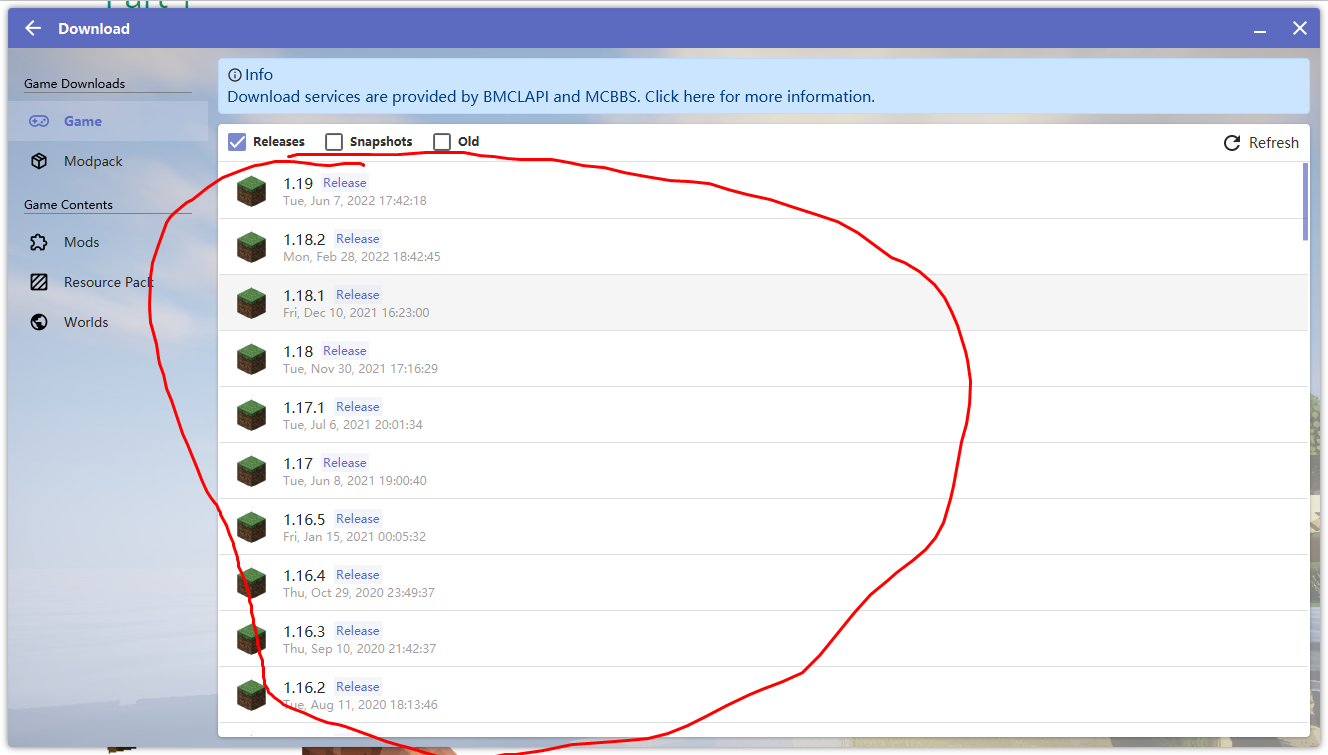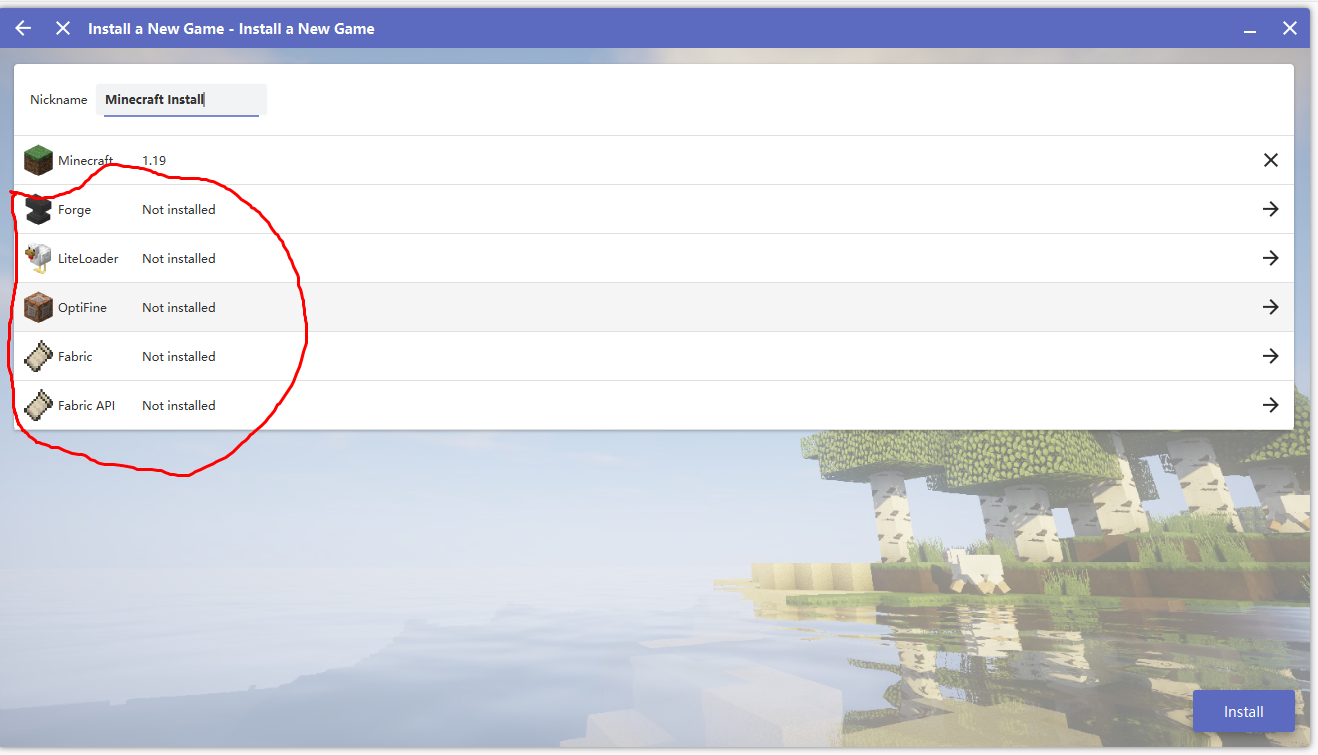henrypersonalweb.github.io
Look at my blogs and check out my minecraft tutorials (which is not finished). You can support me by donating in the donations page, and check out my friend Max's website to learn Github!
Look at my blogs and check out my minecraft tutorials (which is not finished). You can support me by donating in the donations page, and check out my friend Max's website to learn Github!